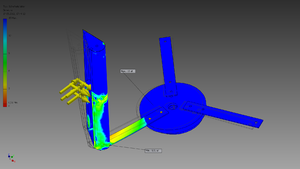Hilfe:Wiki Cheatsheet
Wikipedia Cheatsheet | |||
| Works anywhere in the text | |||
| Description | You type | You get | |
| Italic text |
''italic'' |
italic | |
| Bold text |
'''bold''' |
bold | |
| Bold and italic text |
'''''bold & italic''''' |
bold & italic | |
| Link to another Wikipedia page |
[[Name of page]] |
||
| Link to external website |
[http://externalsite.com Site Name] |
||
| Add an image |
[[File:TiVA 2 1 lenz2 sim safety extreme.png|thumb|alt=Alt text|Your Caption text]] |
||
| Add an image with a link |
[[File:TiVA 2 1 lenz2 sim safety extreme.png|thumb|link=https://wiki.opensourceecology.org/wiki/Germany/Wind_Turbine |alt=Alt text|Your Caption text]] |
||
| Add a page to a category | [[Category:Category name]] | Categories should be placed at the end of pages. The category name will display in a bar at the bottom when the page is previewed or saved. | |
| Add a link to a category | [[:Category:Category name]] | Just put : in front of the same code for adding a page to a category | |
| Signature
Sign your contributions when posting to a Talk Page.
Do not sign when contributing to an article.
|
~~~~ |
||
| Use a template |
{{Example}} |
||
| Works only at the beginning of lines | |||
| Description | You type | You get | |
| Redirect to another page
Redirects must be placed at the start of the first line.
|
#REDIRECT [[Target page]] |
redirect to the Target page | |
| Section headings A Table of Contents will automatically be generated when four headings are added to an article.
Do not use =Level 1=; it is reserved for page titles.
|
==Level 2== |
Level 2Level 3Level 4Level 5Level 6 | |
| Bulleted list |
* One |
| |
| Numbered list |
# One |
| |
| Indenting text
This is used when replying on a talk page, to make it easier to follow conversations.
|
no indent (normal) |
no indent (normal)
|
|
| Mathematical formulas
You can use inline and block formulas with LaTeX syntax.
For more information see https://en.wikipedia.org/wiki/Help:Displaying_a_formula
|
<math>\sqrt{a} = \frac{1}{2} </math> |
|
|