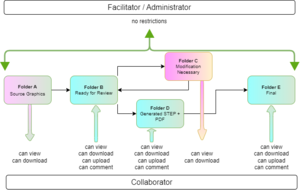File Sharing and Workflow (Hardware): Unterschied zwischen den Versionen
| (12 dazwischenliegende Versionen desselben Benutzers werden nicht angezeigt) | |||
| Zeile 69: | Zeile 69: | ||
{| class="wikitable" | {| class="wikitable" | ||
| − | | | + | |<big>'''Ordner A_Quellgrafiken Readme'''</big> |
| − | + | In diesem Ordner sollten alle Bilder und Zeichnungen hingelegt werden, die Information für die CAD-Konstruktion der Teile behalten. | |
| − | |||
Zum Beispiel: | Zum Beispiel: | ||
*Fotos | *Fotos | ||
| Zeile 80: | Zeile 79: | ||
ME_'''Bezeichnung'''.jpg/.png/... | ME_'''Bezeichnung'''.jpg/.png/... | ||
| − | <big>''Weiteres...''</big> | + | <big>''Weiteres...''</big> <br> |
| − | Zu diesem Ordner is der Zugang für Kollaborateuren zu "sehen und herunterladen" eingeschränkt. Keine Dateiänderung / Dateilöschung ist möglich. | + | :Zu diesem Ordner ist der Zugang für Kollaborateuren zu "sehen und herunterladen" eingeschränkt. Keine Dateiänderung / Dateilöschung ist möglich. |
| + | |- | ||
| + | |<big>'''Ordner B_zur_Review Readme</big> | ||
| + | In diesem Ordner sollten alle 3D-Modelle und technische Zeichnungen hochgeladen werden, die von den im Ordner ''A_Quellgrafiken'' abgeleitet sind. | ||
| + | Zum Beispiel: | ||
| + | *3D-Modelle ohne technische Zeichnungen | ||
| + | *3D-Modelle mit technische Zeichnungen | ||
| + | *Alleinstehende technische Zeichnungen | ||
| + | |||
| + | Die Dateien müssen mit dem selben Format als in ''A_Quellgrafiken'' benannt werden. Hier ändert sich aber ihre '''Dateiendung:<br> | ||
| + | ME_Bezeichnung wie in original (Ordner A).'''FCStd/... | ||
| + | |||
| + | |||
| + | <big>''Weiteres...''</big> <br> | ||
| + | :Diese Dateien werden vor Ort und in einer 3D-Assembly überprüft, bevor sie zum Ordner ''D_endgültige_Version'' verschoben sind. | ||
| + | :Zu diesem Ordner ist der Zugang für Kollaborateuren zu ''sehen, herunter- und hochladen"'' eingeschränkt. Keine Dateiänderung / Dateilöschung ist möglich. | ||
| + | |- | ||
| + | |<big>'''Ordner C_Nacharbeit_notwendig Readme</big> | ||
| + | In diesen Ordner sollten alle 3D-Modelle und technische Zeichnungen verschoben werden, die im Ordner B_zur_Review hochgeladen wurden und nach der Überprüfung als unvollständig oder Fehler enthaltend betrachtet wurden.<br> | ||
| + | Zum Beispiel: | ||
| + | *Fehlende Abmessungen in den technischen Zeichnungen | ||
| + | *Falsche Abmessungen (Größe) im 3D-Modell | ||
| + | *Etwas fehlt (Formen) im 3D-Modell | ||
| + | |||
| + | Die Dateien behalten hier dem Namensformat wie im Ordner B und bekommen dazu das Suffix '''modify'''<br> | ||
| + | ME_Bezeichnung wie im Ordner B_'''modify'''.FCStd/... | ||
| + | |||
| + | <big>''Weiteres...''</big> <br> | ||
| + | :Zu diesem Ordner is der Zugang für Kollaborateuren zu "sehen und herunterladen" eingeschränkt. Keine Dateiänderung / Dateilöschung ist möglich. | ||
| + | |||
| + | |- | ||
| + | |<big>'''Ordner D_entgültige_Version Readme</big> | ||
| + | |||
| + | |- | ||
| + | |<big>'''Ordner E_STEP+PDF Readme</big> | ||
|} | |} | ||
| + | ===The OHO Approach=== | ||
| + | https://en.oho.wiki/wiki/Process_-_Development_and_documentation <br> | ||
| + | Fragen in Verbindung mit: <br> | ||
| + | 4.3 Technical documentation <br> | ||
| + | 4.4 Peer-reviews <br> | ||
| + | |||
| + | https://en.oho.wiki/wiki/Processes_involved_in_Project_Development | ||
| − | + | https://en.oho.wiki/wiki/Technical_documentation | |
==Useful Links== | ==Useful Links== | ||
[https://gitlab.opensourceecology.de/verein/koordination/dokumentation/tools-for-documentation#documentation-creation Werkzeuge für Dokumentation] | [https://gitlab.opensourceecology.de/verein/koordination/dokumentation/tools-for-documentation#documentation-creation Werkzeuge für Dokumentation] | ||
Neueste Überarbeitung vom 8. Juni 2023, 19:07 Uhr
The following are a few short notes related to file sharing and workflow. While the workflow tools for software development are neatly realized and broadly used thanks to platforms like GitHub, workflow tools for hardware projects, although in existence (Open Toolchain Foundation), do not seem to be integrated in any platform ─at least not in the open-source environment─ that would allow their combined use and a seamless bidirectional data flow between project developers/participants. During the annual meeting of OSEG in 2023, a brief comment was made about the necessity of streammlining the platform for the CAB reviews as to make it more serious and userfriendly. I believe this could be a good opportunity to also consider the topic of this wiki page.
GitLab
- als review Werkzeug, wenn alle die Information und die Dateien schon klassifiziert und aufgeräumt sind :)
- als workflow werkzeug für die reverse engineering/development Verfahren :/
For example in GitLab I cannot preview images in large tile format, meaning that I have to open the
file in order to see what is inside. If I wanted to download this file I can not do it from the file
list but I also have to open the file or choose to download the whole "directory" which translates
into a high data volume and a higher associated use of energy for its traffic. Another way is the
cloning and pull-push request approach but for that, I need to install some software on my computer.
The jargon used in platforms like GitHub makes things even less "user-friendly" since the average Joe
(Otto Normalverbraucher) or Jane whose contact with the digital world is limited to that of a user for
practical purposes (saving files or surfing the web) might find this jargon somewhat abstract. In my
computer a folder is a folder and I think is not a wild guess to assert that most people associate a folder
with some type of container. In GitLab a folder is called a directory, I personally know that a directory
is equivalent to a folder because I once used DOS over 20 years ago, otherwise, the first idea that
comes to mind is a phone directory.
Although the use and functions of, for example, GitLab are very well documented as it is the case for the
GitLab Terminology. Here one needs to pose the following question: Who wants to participate
in the making of a copy of a harvesting machine? or Who wants to participate in the making of a personal
Loom for woven textiles? or, in short, Who are the target users/collaborators for such a project? And yet,
despite the answer, the reality is that the whole process should be as easy as possible if I want to maximize
the participation level. A person whose interest is limited to the creation and formatting of text might find
the task of writing such text in a wiki just too daunting and might choose to walk away.
wiki + Nextcloud
- A wiki is a very useful container to tip ideas into at the start of a project. A good starting
point that, later on, can be easily organized into a structural part of the project. The wiki
facilitates the organization and the search for specifics within a project and within itself
thanks to the use of links, embedded views and files, and other types of special formatting.
A properly formatted wiki can be a very user-friendly entry point to the project for all users
especially in combination with a text-poor file system. - Nextcloud provides quite a comfortable coworking environment although I have noticed that the
functionality, associated software, and file accessibility depend on how the platform is configured
by the party offering the service and the permissions given to the participants.- - For example, it seems that the configuration is most flexible when Nextcloud is being hosted in
a local server for internal use like in a company. There, permissions can be given on at least two
levels: view and download only; or view, download, move, delete, comment, discuss etc.
These permissions are independent from the user having his or her own account in the system. A link
suffices to get access. - - On the other hand, with an online provider like The Good Cloud, without registering an account, only
downloads and viewing are enabled and there are further restrictions added, namely a mandatory
expiry date for the shared link to the documents and a mandatory password to access it.
- - For example, it seems that the configuration is most flexible when Nextcloud is being hosted in
- Advantageous tools provided by Nextcloud: Files can be commented and discussions can take
place in an associated chat.
- Example The Good Cloud
- Pass. +P{Xer4Jzx
Wann wird die OSEG Nextcloud verfügbar und was für einstellungen wären für so ein Projekt möglich?
https://cloud.opensourceecology.de/apps/forms/xiEwEFzwkXdHBqXz
https://cloud.opensourceecology.de/login
wiki + Dropbox
general Wiki + Folder Directory Structure
Workflow Description
Workflow Folders
Open with: Diagrams.net
one way folder (diode folders) for sharing raw information
two way folders (with some restrictions e.g. deleting of files) for retrieving processed information
at least three different access levels would be necessary
admin/distributor --- contributor/developer --- user
| Ordner A_Quellgrafiken Readme
In diesem Ordner sollten alle Bilder und Zeichnungen hingelegt werden, die Information für die CAD-Konstruktion der Teile behalten. Zum Beispiel:
Für diese Dateien wird folgendes Namensformat benutzt werden: Weiteres...
|
| Ordner B_zur_Review Readme
In diesem Ordner sollten alle 3D-Modelle und technische Zeichnungen hochgeladen werden, die von den im Ordner A_Quellgrafiken abgeleitet sind. Zum Beispiel:
Die Dateien müssen mit dem selben Format als in A_Quellgrafiken benannt werden. Hier ändert sich aber ihre Dateiendung:
|
| Ordner C_Nacharbeit_notwendig Readme
In diesen Ordner sollten alle 3D-Modelle und technische Zeichnungen verschoben werden, die im Ordner B_zur_Review hochgeladen wurden und nach der Überprüfung als unvollständig oder Fehler enthaltend betrachtet wurden.
Die Dateien behalten hier dem Namensformat wie im Ordner B und bekommen dazu das Suffix modify Weiteres...
|
| Ordner D_entgültige_Version Readme |
| Ordner E_STEP+PDF Readme |
The OHO Approach
https://en.oho.wiki/wiki/Process_-_Development_and_documentation
Fragen in Verbindung mit:
4.3 Technical documentation
4.4 Peer-reviews
https://en.oho.wiki/wiki/Processes_involved_in_Project_Development
https://en.oho.wiki/wiki/Technical_documentation