Hilfe:Forum/en: Unterschied zwischen den Versionen
Zur Navigation springen
Zur Suche springen
(Die Seite wurde neu angelegt: „Subscribe to a board“) |
(Die Seite wurde neu angelegt: „# navigate to a board # scroll down at the bottom to subscribe to, and click on the ambiguous checked “[x] Subscribe forum” # only ''after the click'' you…“) |
||
| Zeile 8: | Zeile 8: | ||
=== Subscribe to a board === | === Subscribe to a board === | ||
| − | # | + | # navigate to a board |
| − | # | + | # scroll down at the bottom to subscribe to, and click on the ambiguous checked “[x] Subscribe forum” |
| − | # | + | # only ''after the click'' you have subscribed to the board |
[[Datei:OSEG-Forum abonnieren (Bildschirmfoto, phpBB).png|800px|Forum abonnieren: erst „[x] Forum abonnieren“ klicken, dann ist es abonniert]] | [[Datei:OSEG-Forum abonnieren (Bildschirmfoto, phpBB).png|800px|Forum abonnieren: erst „[x] Forum abonnieren“ klicken, dann ist es abonniert]] | ||
Version vom 5. Juli 2018, 12:46 Uhr
In the discussion board http://forum.opensourceecology.de you can chat and talk about almost anything in the various discussion topics, e.g. own ideas or sketches of projects.
Subscribe
You can subscribe to automatic news like so:
Subscribe to a board
- navigate to a board
- scroll down at the bottom to subscribe to, and click on the ambiguous checked “[x] Subscribe forum”
- only after the click you have subscribed to the board
Ein Diskussionsthema abonnieren
- Navigiere in ein Forum, dann in ein Thema/Betreff
- oberhalb oder unterhalb der Diskussion gehe auf den Schraubenschlüssel
 und klicke auf das missverständlich gesetzte „[x] Thema abonnieren“
und klicke auf das missverständlich gesetzte „[x] Thema abonnieren“ - erst nach dem Draufklicken hat man das Thema abonniert
Antwort-Benachrichtigungen
Die reichhaltigen Benutzereinstellungen ermöglichen es, den eigene Kontakt einzustellen, wie man benachrichtigt werden möchte, oder was man abschalten möchte usw.:
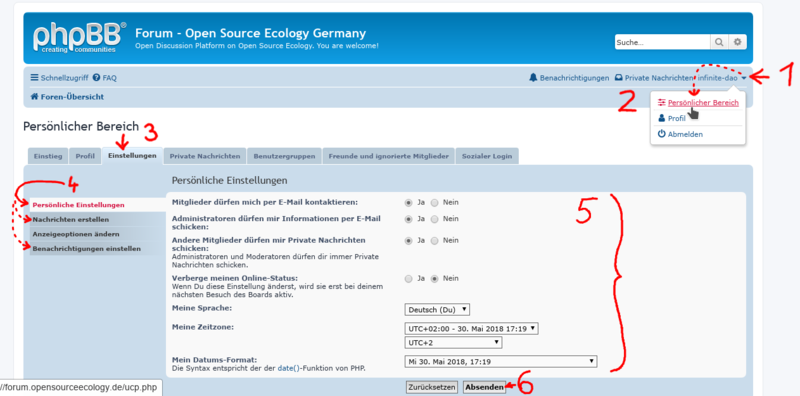

![Forum abonnieren: erst „[x] Forum abonnieren“ klicken, dann ist es abonniert](/images/thumb/9/94/OSEG-Forum_abonnieren_%28Bildschirmfoto%2C_phpBB%29.png/800px-OSEG-Forum_abonnieren_%28Bildschirmfoto%2C_phpBB%29.png)
![Diskussionsthema abonnieren: erst „[x] Thema abonnieren“ klicken, dann ist es abonniert](/images/thumb/b/bd/OSEG-Thema_in_einem_Forum_abonnieren_%28Bildschirmfoto%2C_phpBB%29.png/800px-OSEG-Thema_in_einem_Forum_abonnieren_%28Bildschirmfoto%2C_phpBB%29.png)