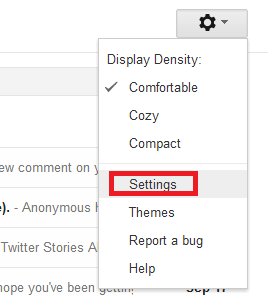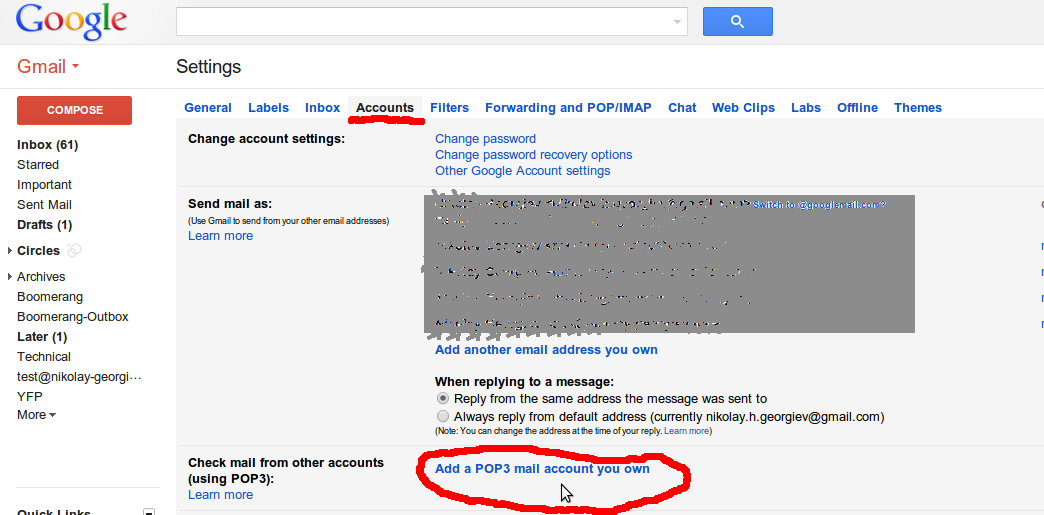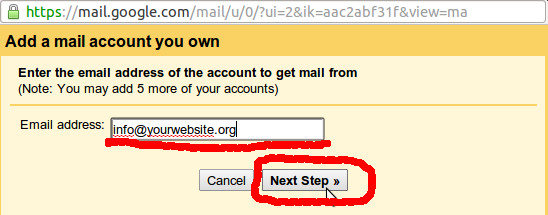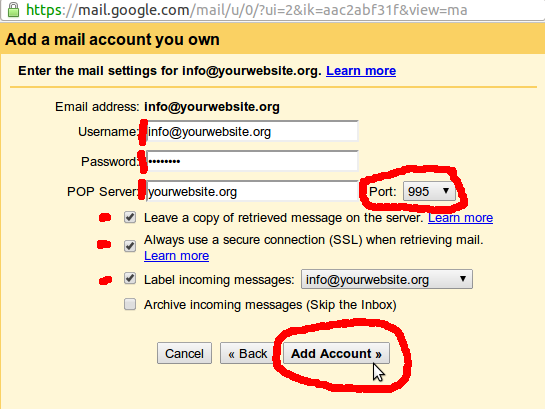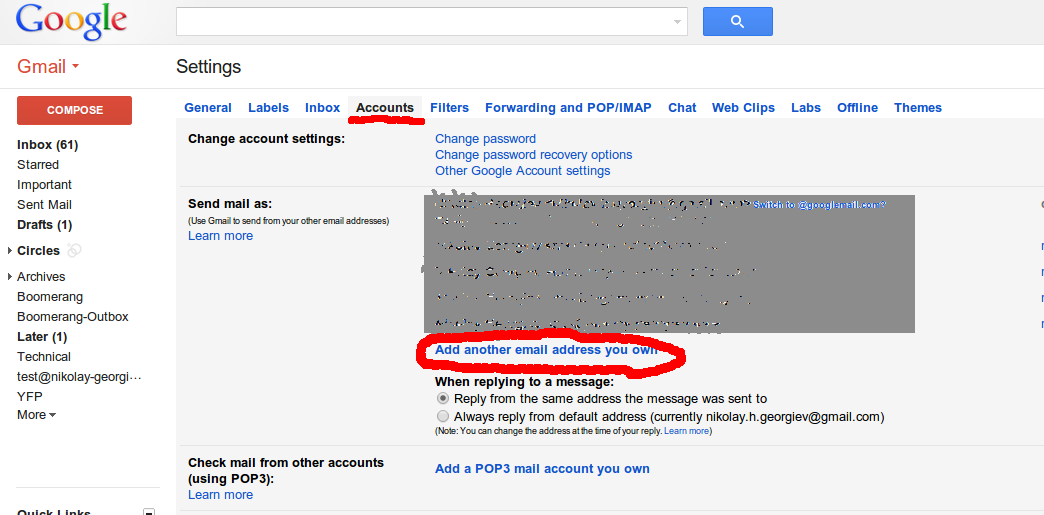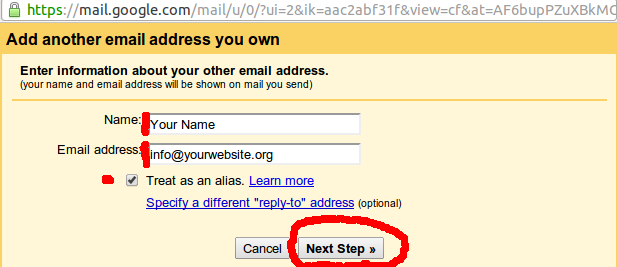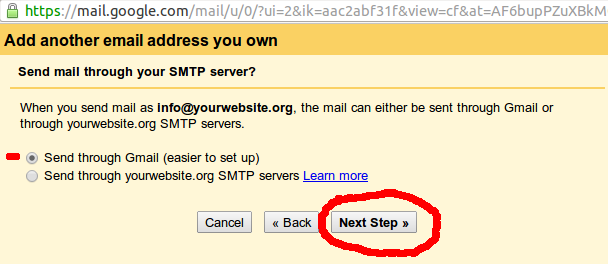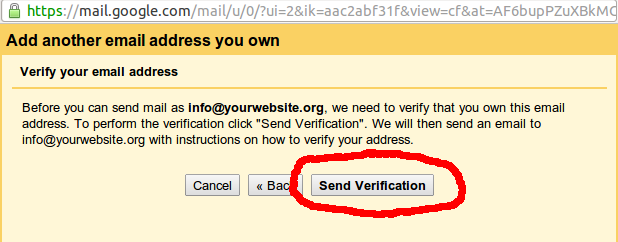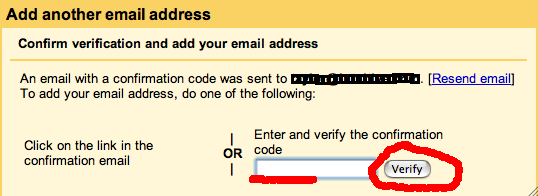Gmail send receive from other email account: Unterschied zwischen den Versionen
Zur Navigation springen
Zur Suche springen
(Created page with "This page explains how to setup your Gmail account so that you can receive and send emails from your own email account (e.g. info@yourwebsite.org). Please follow the followin...") |
|||
| Zeile 43: | Zeile 43: | ||
=== Enter verification code === | === Enter verification code === | ||
[[File:gmail-settings-send-mail-as-04-enter-verification-code.png]] | [[File:gmail-settings-send-mail-as-04-enter-verification-code.png]] | ||
| + | |||
| + | [[Category: IT]] | ||
Version vom 22. April 2013, 15:02 Uhr
This page explains how to setup your Gmail account so that you can receive and send emails from your own email account (e.g. info@yourwebsite.org).
Please follow the following steps:
Add a POP3 account
Go to Gmail Settings
Click on Add a POP3 mail account you own
Enter your own email
Add your POP server data
Setup: Send Email as
Go to Gmail Settings
Add your Name and Email
Choose Gmail server
Send verification code to your email
Copy the verification code from your received email
Now you have to log in your own email account, open the new email from Google, and copy the verification code.