Hilfe:Forum/en: Unterschied zwischen den Versionen
Zur Navigation springen
Zur Suche springen
(Die Seite wurde neu angelegt: „Oseg-forum-thread-abonnieren.png“) |
(Die Seite wurde neu angelegt: „Modify user settings and notification options to be set“) |
||
| (6 dazwischenliegende Versionen desselben Benutzers werden nicht angezeigt) | |||
| Zeile 1: | Zeile 1: | ||
<languages/> | <languages/> | ||
{{Bildwegweiser | Titel=[[:Kategorie:Hilfe|Help]] | Größe=50px | Help -> Kategorie:Hilfe }} | {{Bildwegweiser | Titel=[[:Kategorie:Hilfe|Help]] | Größe=50px | Help -> Kategorie:Hilfe }} | ||
| − | In the discussion board http://forum.opensourceecology.de you can chat and talk about almost anything in the various discussion topics, e.g. own ideas or sketches of projects. | + | In the discussion board http://forum.opensourceecology.de you can chat and talk about almost anything in the various discussion topics, e.g. about own ideas or sketches of projects. |
== Subscribe == | == Subscribe == | ||
| Zeile 16: | Zeile 16: | ||
# navigate into a board/forum, then a topic/subject | # navigate into a board/forum, then a topic/subject | ||
| − | # above or below the discussion click on the wrench {{Logo|Schraubenschlüssel|14px}} and again click on the ambiguous “[x] subscribe | + | # above or below the discussion click on the wrench {{Logo|Schraubenschlüssel|14px}} and again click on the ambiguous “[x] subscribe topic” |
# only ''after the click'' you have subscribed to the topic | # only ''after the click'' you have subscribed to the topic | ||
| − | [[Datei:Oseg-forum-thread-abonnieren.png|800px| | + | [[Datei:Oseg-forum-thread-abonnieren.png|800px|Subscribe topic: first click “[x] subscribe topic”, then you have subscribed to it]] |
| − | === | + | === Notifications on Reply === |
| − | + | The various user preference settings allow you to set the own contact settings on how you wish to be notified, or what to switch off etc.: | |
| − | [[Datei: | + | [[Datei:Oseg-forum-reply-notifications.png|800px|Modify user settings and notification options to be set]] |
[[Category: Kommunikation]] | [[Category: Kommunikation]] | ||
[[Category:OSEG - Netzwerkentwicklung]] | [[Category:OSEG - Netzwerkentwicklung]] | ||
[[Kategorie:Hilfe]] | [[Kategorie:Hilfe]] | ||
Aktuelle Version vom 5. Juli 2018, 12:58 Uhr
In the discussion board http://forum.opensourceecology.de you can chat and talk about almost anything in the various discussion topics, e.g. about own ideas or sketches of projects.
Subscribe
You can subscribe to automatic news like so:
Subscribe to a board
- navigate to a board
- scroll down at the bottom to subscribe to, and click on the ambiguous checked “[x] Subscribe forum”
- only after the click you have subscribed to the board
Subscribe to a discussion topic
- navigate into a board/forum, then a topic/subject
- above or below the discussion click on the wrench
 and again click on the ambiguous “[x] subscribe topic”
and again click on the ambiguous “[x] subscribe topic” - only after the click you have subscribed to the topic
Notifications on Reply
The various user preference settings allow you to set the own contact settings on how you wish to be notified, or what to switch off etc.:
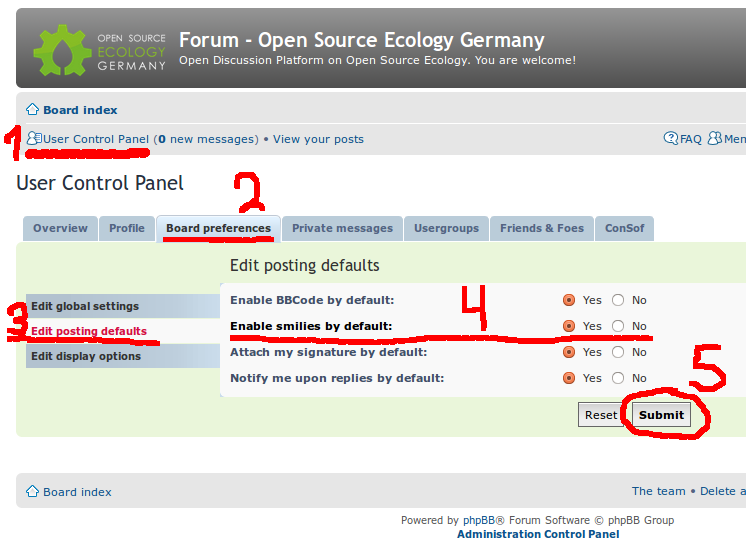

![Subscribe forum: first click „[x] subscribe forum“, only then you have subscribed to it.](/images/8/8b/Oseg-forum-subscribe-forum.png)
![Subscribe topic: first click “[x] subscribe topic”, then you have subscribed to it](/images/thumb/c/c6/Oseg-forum-thread-abonnieren.png/800px-Oseg-forum-thread-abonnieren.png)