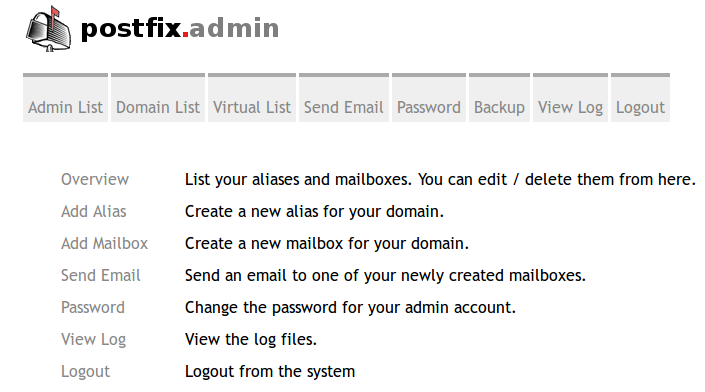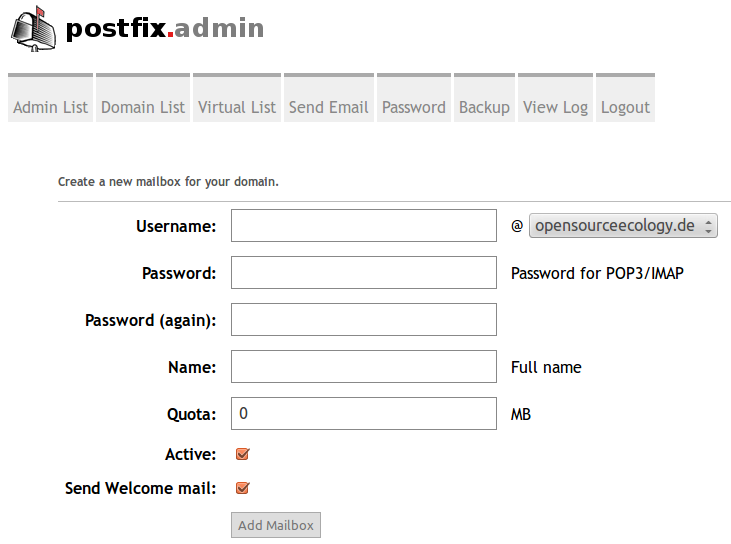Postfix: Unterschied zwischen den Versionen
Zur Navigation springen
Zur Suche springen
(Hilfe:Kategorisieren von Seiten: +Kategorie:Hilfe; ±Kategorie:-OSEG 301 - IT Administration→Kategorie:OSEG - IT Administration mittels HotCat-Helferlein (s. Benutzereinstellungen)) |
|||
| (2 dazwischenliegende Versionen von 2 Benutzern werden nicht angezeigt) | |||
| Zeile 5: | Zeile 5: | ||
2) Choose "Add Mailbox" from the main page | 2) Choose "Add Mailbox" from the main page | ||
| + | |||
[[File:Postfix add mailbox 01 main.png]] | [[File:Postfix add mailbox 01 main.png]] | ||
| + | |||
3) Enter the mailbox data | 3) Enter the mailbox data | ||
| + | |||
[[File:Postfix add mailbox 02 new mailbox.png]] | [[File:Postfix add mailbox 02 new mailbox.png]] | ||
| Zeile 17: | Zeile 20: | ||
Receiving and sending emails with [[Thunderbird]] works. | Receiving and sending emails with [[Thunderbird]] works. | ||
| − | [[Category: IT]] | + | [[Category:OSEG - IT Administration]] |
| + | [[Kategorie:Hilfe]] | ||
Neueste Überarbeitung vom 5. April 2018, 20:54 Uhr
Postix - Open source email server for Unix, IBM Public license.
Postfix Add Mailbox
1) Login to Postfix. e.g. https://mail.opensourceecology.de/
2) Choose "Add Mailbox" from the main page
3) Enter the mailbox data
Final Message
Email sent! The mailbox has been added to the mailbox table, but none (or only some) of the predefined sub-folders could be created.
Thunderbird
Receiving and sending emails with Thunderbird works.